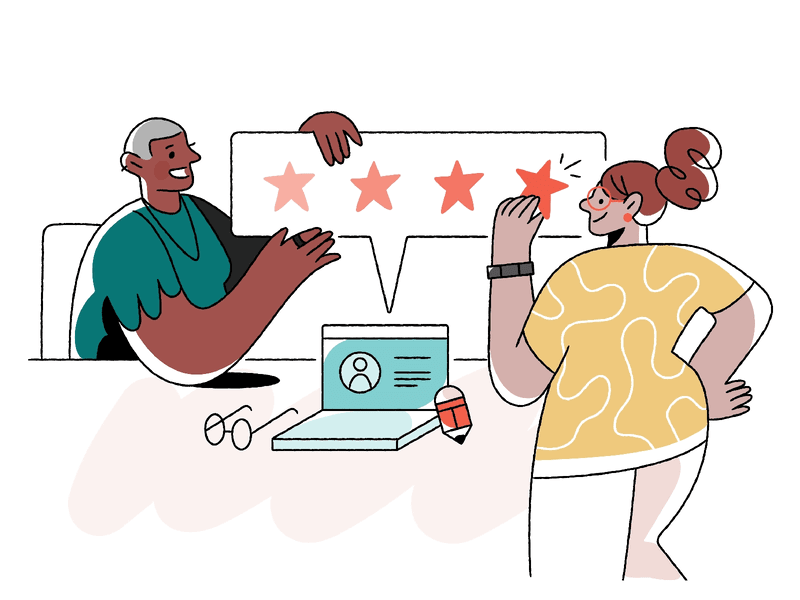"Culture and morale changed overnight! In under 2 months, we’ve had over 2,000 kudos sent and 80%+ engagement across all employees."





Recognition and Rewards all inside Slack or Microsoft Teams
Free To Try. No Credit Card Required.

"Culture and morale changed overnight! In under 2 months, we’ve had over 2,000 kudos sent and 80%+ engagement across all employees."





Recognition and Rewards all inside Slack or Microsoft Teams
Free To Try. No Credit Card Required.


Matter was on the brink of failure before it even began, simply because we couldn’t get email deliverability to work. We tried all the common recommendations found online. Nothing improved. I felt helpless. In this post, I’ll share our mistakes, our learnings, and how we eventually solved the problem of email deliverability.
After spending months building our minimal viable product (MVP), we began in-person meetings to onboard users to Matter. Matter is a straightforward product: A user enters their email address, completes the onboarding flow, and then requests professional feedback via email from a few of their peers.

A simple process, right? Well, it would have been if people actually received the emails that requested their feedback. As it turns out, 100% of our emails were ending up in a user’s spam folder. If we couldn’t fix email deliverability, Matter would fail.
We started with SendGrid as our email delivery provider and a shared IP - options that worked well for my last startup. Now, this existing setup wasn’t delivering emails into people’s inboxes. After exhausting all the obvious email deliverability suggestions, we called SendGrid to see if they could help. We were lost and more than willing to pay a consulting fee to track down the issue.
SendGrid looked at our account and confirmed that everything was configured properly. They explained that we needed was a dedicated IP rather than the default shared IP. I questioned this: Weren’t dedicated IPs really only beneficial once you were sending 100k+ emails a month? However, the rep was very confident this would solve our problems, so we paid for the upgrade and eagerly waited to see the impact. This ended up making things worse.
Frustrated, we called SendGrid back and asked for advice again. This time, the representative suggested we not use the dedicated IP. So, they removed the dedicated IP (or so we thought), but a week later we saw no improvement. We learned the dedicated IP was never removed. At this point, we decided to pursue alternative vendors, many of whom also pushed a dedicated IP as the solution. Finally, I had a chat with the team at Postmark. Interestingly, Postmark was the first vendor who tried to sell me on NOT buying a dedicated IP.
If your startup is sending less than 200,000k emails a month, do not use a dedicated IP. Shared IPs will be a better option to ensure your emails land in a person’s inbox. I highly recommend Postmark. They only send transaction emails, not marketing emails (like a newsletter), which can negatively impact an IPs email deliverability. Postmark also has incredible customer support. They are an early company without a firewall between engineering and customer support.
Many of our favorite services are using emojis in their subject lines. Here are two subject lines examples from ProductHunt:

Even more established companies like Intuit are using emojis in their subject lines:
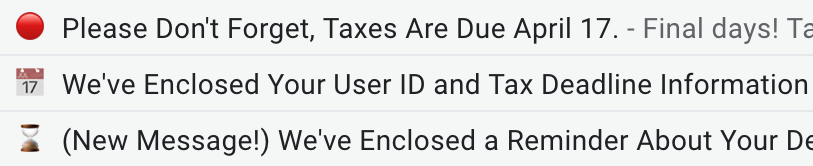
Isn’t that fun? We wanted to bring that fun to Matter and with examples from other companies, we figured it wouldn’t be a problem.
Email providers like Gmail, Hotmail, and Outlook all use spam filters like SpamAssassin to classify incoming emails and block spam. We learned using Postmark’s online spam checking tool that unfortunately, emojis are interpreted by these filters as invalid characters and increase the likelihood that the email will be classified as spam.
1.1 SUBJ_ILLEGAL_CHARS Subject: has too many raw illegal characters
If you are emailing from a well-established domain like ProductHunt.com or Intuit.com, using emojis won’t be a problem. However, if you are a new startup with a recently acquired domain like Matter, emojis will send your emails to the spam folder.
Avoid using emojis in the subject line until your domain becomes more established.
In general, this means you’ve been sending thousands of emails for months with low spam ratings. When we removed emojis from Matter’s email subject line, our email deliverability increased instantly.
Preview text is the brief bit of text that appears after the email subject line in most email clients. It’s a nice way to draw a recipient’s attention to key points of an email, rather than nonspecific text.
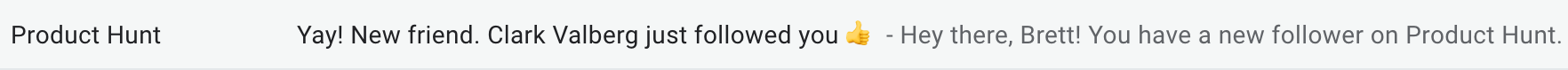
Preview text is made possible through an HTML hack where you include the text for the email client, but make it invisible to the end-user. There are multiple ways to make this work. Here’s one example:
<div style="display:none;font-size:0;line-height:0;max-height:0;">Pre-header</div>
All major internet services use preview text for improving the effectiveness of email. Twitter, for instance, includes 76 lines of hidden text to support preview text. Each of the 76 lines looks like this:
=E2=80=8C=E2=80=8C=E2=80=8C=E2=80=8C
This works great for Twitter because they are emailing from a trusted email domain with a strong reputation. However, emails from startups that use this strategy will be much more likely to look suspicious to email providers and subsequently flagged as spam.
Hold off on adding preview text to your emails until you’re sure your emails are being delivered successfully. Once your emails are delivering successfully, make a single change at a time, like adding preview text, and observe if your deliverability is impacted. Use the 2-week rule: If 2 weeks go by and deliverability is not impacted, you’re set.
While rich HTML emails with images, tables, and links may look more appealing, each bit of fanciness introduces items that could trigger spam filters.
Start with simple, text-based emails which have 1 link for your call-to-action (CTA) and 1 link to unsubscribe. That’s it. No HTML, no images, and no animated gifs.
Surprisingly, for us, text-based emails always perform better than rich HTML emails. It may be cliche, but I suggest you keep it simple).
The success of your emails increase as more of your emails are delivered into inboxes. This presents a catch-22 for startups; it’s hard to achieve credibility and consistent deliverability in the beginning, as your emails are more likely to be marked as spam. When Matter was in this position, we had to find a way jump-start this process. We needed to warm up our domain.
When Matter was in private MVP testing with users, we were sending less than a hundred emails a month. Normally, startups send MANY more emails than this because their pre-launch landing page has an email signup form that allows individuals to get in line for access. Matter’s original landing page had a form, but it was phone-based. This meant that we weren’t sending emails to users, users weren’t opening our emails, and users weren’t clicking the email verification link. We also used ProductHunt’s “upcoming feature,” which was capturing email addresses on our behalf. This was great for building our waiting list, but not helpful for warming up our domain for email deliverability.
We needed to start sending emails more regularly (and of course, we needed our users to engage with these emails). We came up with a quick solution: Build a new landing page where individuals enter their email address (rather than their phone number) in order to request an invite to join Matter, followed by a verification link in the email to confirm their spot on our waiting list. However, this solution induced another problem: As a pre-launch startup, few people were seeing this page. Enter quick solution #2: We funneled traffic to this page quickly and affordably using Quora ads, which cost only a few cents for a click and were running in less than 24 hours.
Bottom line: You want to start sending emails early and often. These emails should require a user to engage with the email. This can be as simple as asking the user to open and click a verification link.
Although email deliverability will never be 100% at any startup, I’m happy to share that after a month of dedicated problem-solving, we improved our deliverability considerably. Many of our emails now have 70% open rates, which is a respectable open rate for transactional emails.
I hope this ends up saving others money, agitation, and the resource that is most scarce at a startup, TIME.
Thanks to Danielle Roubinov and Lenny Rachitsky for reading drafts of this and providing candid feedback.