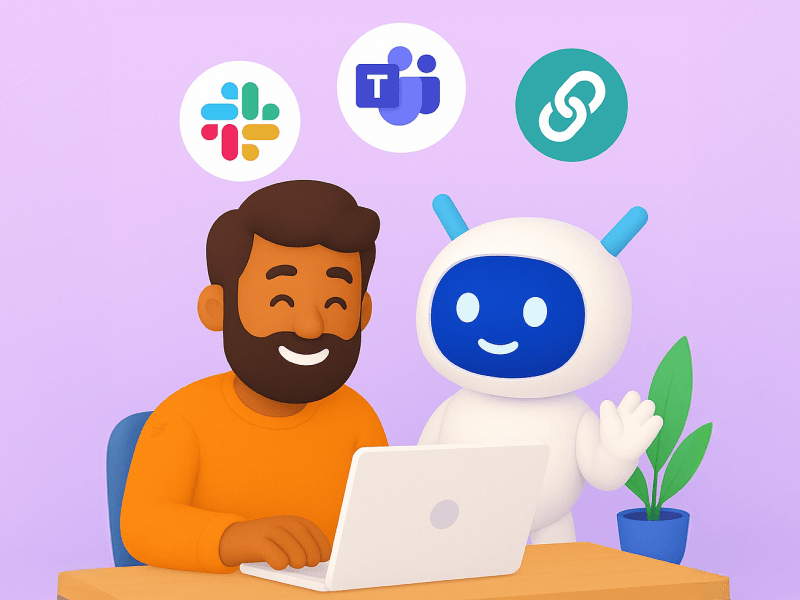
Employee turnover is now a major problem for businesses that affects productivity and efficiency. High turnover leads to higher costs for hiring and training and disrupts workflows. There's no stability in that situation. By May 2024, 51% of American employees were either job hunting or browsing the market.
However, zero turnover isn't realistic or ideal as well. Some turnover is actually beneficial as it brings fresh ideas and experiences. Understanding why employees leave and reducing the negative impact is key.
Modern technology provides tools to help teams connect, build strong relationships, and create a comfortable workplace. This article looks at how custom tech solutions can reduce churn and make your company a more appealing and supportive place to work.
Employee Churn and Its Real Cost for Companies
Employee turnover has leveled off after the Great Resignation, since the economy and job market have calmed down. Still, employees aren't as loyal to their companies as they used to be over the past nine years.
Replacing an employee can be costly. It can range anywhere from 50% to 200% of their yearly salary, based on their position. For example, replacing leaders and top managers costs about 200% of their salary. For technical professionals, it's 80%, and for frontline workers, it's 40%.
When a top leader leaves, the impact is not just about hiring expenses. Saying that everyone is replaceable can be harmful because it dismisses the loss of trust and knowledge when people leave.
There are also "secret" costs when employees quit. Uncertainty grows, morale drops, and the remaining staff might start wondering about their own job security and the company culture. This can lead to even more people wanting to change their jobs.
Businesses also lose productivity. When someone leaves the team, it can affect the group dynamic. The remaining team members may get the former co-worker's tasks without any extra compensation. Last year, only 21% of workers were really engaged in their jobs. This lowered productivity and cost the global economy $438 billion.
Slack and Teams as Platforms for Recognition Culture
To fight employee turnover, companies are focusing on building a culture of recognition. Slack and Microsoft Teams, two major collaboration platforms, are stepping in to boost communication and support. These platforms facilitate constant feedback, peer recognition, and team bonding. Here’s a more detailed explanation of how they help:
- Seamless communication. Channels and chats help remote or spread-out teams stay connected, transparent, and keep the conversation going;
- Instant feedback. Managers can give quick feedback and kudos through real-time communication, which helps create a more pleasing workplace.
But even with these features, the platforms can seem limited when dealing with the various demands of complex company cultures.
Common Ready-Made Integrations
Organizations are increasingly using ready-made integrations in these platforms to boost their efforts. Some of the top examples include:
- Kudos bots. Bots like HeyTaco! and Disco let team members give each other kudos and points, which boosts a culture of appreciation;
- Surveys. Tools like SurveyMonkey or Polly help gather feedback and measure how employees feel at work;
- Analytics. Integrations with Hive or Microsoft’s Workplace Analytics provide insights into work patterns and collaboration.
Disadvantages of One-Size-Fits-All Integrations
But even though those benefits, off-the-shelf solutions have a few drawbacks, for example:
- Lack of customization. Generic tools often don't meet a company's specific needs or culture. This can result in poor engagement and low adoption rates;
- Integration overload. Too many features can overload communication platforms and make them distraction zones instead of engagement hubs;
- Limited insights. Pre-packaged analytics might be superficial and often fail to offer useful insights for effectively reducing customer churn.
Custom Integrations: What They Are and How They Work
We can compare custom integrations to a tailor-made suit for your software that is fitted to your company’s needs and goals. They are designed for your business, not just like generic plugins. The result? Smoother workflows, better efficiency, and a seamless digital environment.
Integration Architecture
Custom integrations need a few key building blocks to work effectively:
- Webhooks. Webhooks are like messengers that alert another app when something happens. They send this info to another system, like a logistics app, to take over it;
- API calls. APIs make sure that different programs can communicate and share their data. Plus, with RESTful API calls, you can retrieve some data from one platform and drop it off on another, keeping everything synchronized;
- Event listeners. They detect changes or events. For example, in a project management app, when a task's status changes, an event listener might notice and signal a CRM to take action.
Example Workflows
Here are a couple of example workflows with custom integrations:
- Automatic kudos after closing a Jira task. When someone finishes a project task in Jira, this feature updates the task and sends automated kudos to the team on a Slack channel;
- Slack notification after a KPI is reached in CRM. When the sales team reaches a goal in the CRM, a custom setup sends a celebratory notification to a Slack channel.
Security Practices
To keep data safe and maintain system integrity, custom integrations should be aligned with security best practices, including:
- OAuth. OAuth lets apps access your info without showing them your password. It uses tokens as guest passes, so only the right apps and people can interact with the data;
- Role-based access control. RBAC grants access to data based on job roles, preventing unauthorized attempts to steal sensitive information;
- Permission control. It carefully controls who can see what, ensuring everyone only sees what's necessary.
Schematic Description of a Typical Integration Process
- Trigger event. An action like finishing a task in a project tool starts the integration process;
- Event listener. It notices the trigger and tells the integration system;
- API call. It uses an API call to send or get data from a connected system. Or uses a webhook to inform another system about the event;
- Data processing. The system processes the data based on custom workflow logic;
- Outcome action. It executes the final action, like sending a Slack notification to a team or updating a database;
- Logging and feedback. It keeps a transaction record for auditing and provides feedback (something like success or failure notifications).
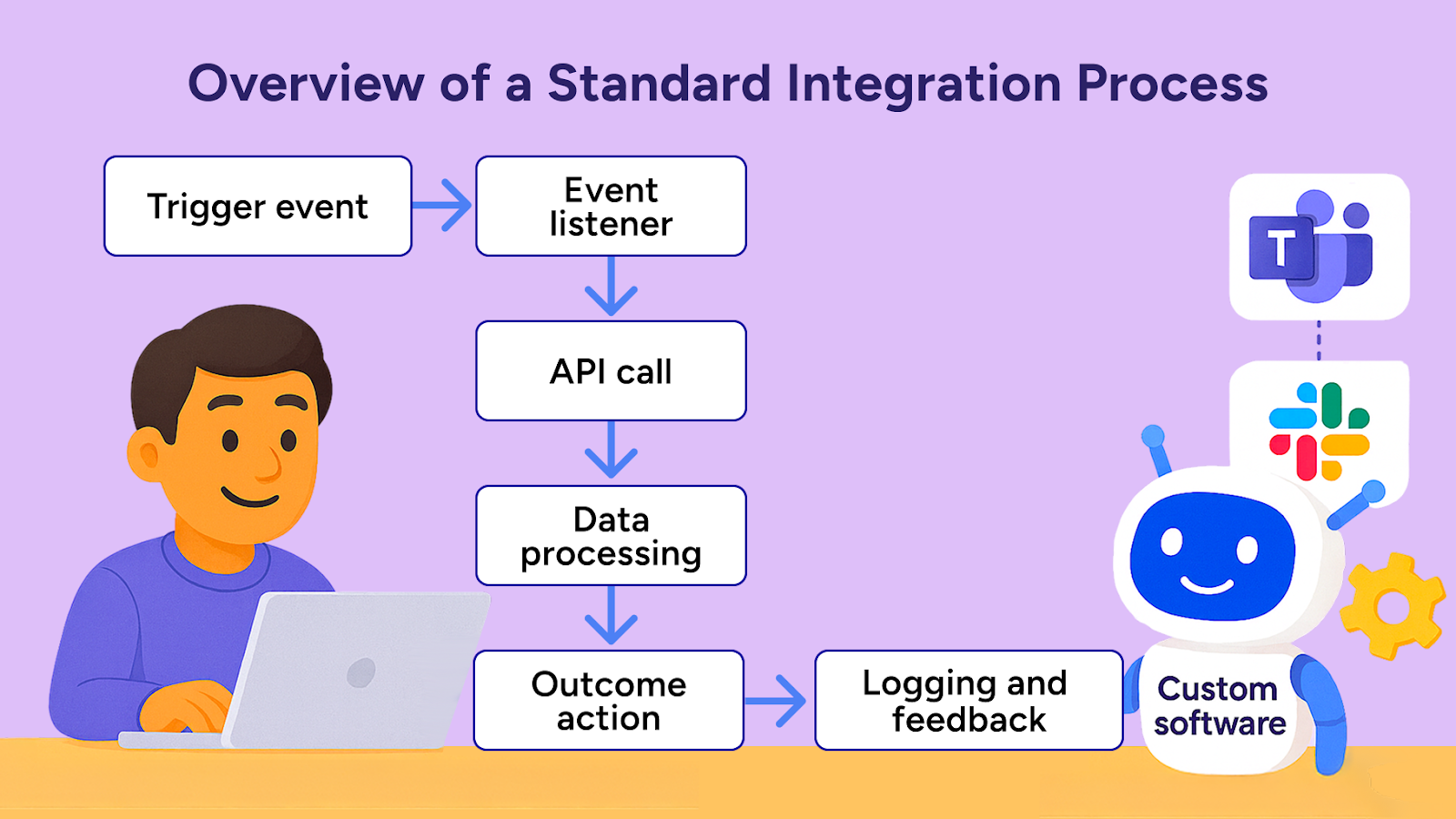
Practical Use Cases: How Integrations Actively Reduce Churn
These examples show how custom technology solutions improve efficiency and help retain employees by creating a supportive workplace.
1. Faster Onboarding with Seamless System Integration
At SapientPro, we solved a client's onboarding issues by linking their HR system with Microsoft Teams. The system now sets up employee accounts with the right permissions for their roles on its own. Onboarding time has also dropped from five days to under 24 hours.
2. Proactive Employee Support with Integrated Analytics
SapientPro helped managers tackle employee turnover by pulling together data from different sources into a single Power BI dashboard. By combining survey responses, Slack kudos, and Microsoft Teams usage, we created custom signals for spotting who's at risk of leaving.
This setup lets managers spot early signs of burnout or lack of interest, so they could step in before employees decided to quit the job.
3. Improved Recognition Programs with Slack for Talent500
Teaming up with Talent500 and EngageWith, we connected Slack to create a culture of appreciation, complete with channels for shout-outs and party vibes for birthdays or work anniversaries.
Automatic Kudos channels and friendly reminders made sure celebrations happened without you having to keep track.
4. Simplified Performance Reviews for Khatabook
Khatabook made their performance reviews quicker and clearer by using Peoplebox.ai with Slack. This handy tool ran surveys, feedback, and goals all in one place. The result was faster reviews, clearer processes, and employees who felt appreciated and understood.
The ROI of Custom Integrations: Tangible Benefits for Your Business
Custom integrations can really boost a company's profits by making work more effective and caring about employee needs. To truly appreciate the financial and operational benefits, we should look at key metrics. Here's how these custom solutions can deliver noticeable perks:
Key Metrics to Track
- How often employees get recognized. Only one in three U.S. workers feels they get the praise for their work. Many just feel invisible. Slack or Teams can help monitor recognition, improve employee engagement, and reduce churn;
- Employee mood. You can use surveys to check how employees feel. If scores go up after new tools are in place, it means people are happier at work;
- Turnover rates. Compare how many employees left before and after you introduced new systems. Fewer leaves mean your strategies to keep employees are working.
Here are a few practical ROI examples:
- Reducing churn leads to direct savings. A tailor-made integration can reduce churn by 5%. Replacing an employee costs about $45,000. If a company with 200 employees reduces turnover at least by 5%, it could save $450,000 each year;
- Automating HR duties saves time. Each HR manager can save 10 hours a month (at $50 per hour) by reducing manual work. With five HR employees, a company could save around $30,000 annually.
Getting Started with Custom Integrations: A Simple Guide
These are basic steps on how to start custom integrations:
Step #1: Analyze Your Current Processes
Check out which tools you're using and what connections you have. You can easily find any manual tasks and areas for improvement. This will help you see where AI business process automation is needed most.
Step #2 Choose Key Systems
Focus on systems like:
- HRIS (human resource information system);
- ATS (applicant tracking system);
- CRM (customer relationship management);
- ERP (enterprise resource planning).
These systems can speed up your internal processes and minimize mistakes.
Step #3 Proof of Concept: Test Integration Scenarios
Set up and test one or two basic integration scenarios. For instance, you might sync customer data between CRM and ERP systems. You could also automate the employee onboarding process. This will show you the potential of these integrations on a small scale before going to a full implementation.
Step #4 Expand Across Departments
Once you’re done with your pilot projects, you can expand these new integrations to other departments. Just work with department heads to customize the solutions to meet their specific needs. Make sure to scale strategically by using successful models and adding more complex systems and processes.
Conclusion
Managing employee turnover is much easier with modern technology, specifically AI-based systems. AI and machine learning can process large amounts of data and even predict if employees are likely to stay or leave. Custom solutions will fuel your business by cutting down on paperwork, reducing errors, and offering practical advice for managing staff.























