
At Matter, we believe in creating workplaces where teams can stay connected, productive, and engaged. As a top Slack app for employee recognition, Matter helps teams celebrate achievements, give feedback, and foster a positive company culture—all within the Slack workspace. In addition to Matter, thousands of other Slack apps enable organizations to streamline workflows, automate tasks, and support everything from project management to wellness.
To help you build a high-performing Slack workspace in 2024, we've curated this list of the 10 best Slack apps across categories. Whether you're looking for project management tools, file management options, or apps to boost team communication, these Slack integrations will help your team stay organized, focused, and collaborative.
What are Slack apps?
Slack apps are third-party tools that connect directly with Slack, adding unique functionalities to improve team collaboration, productivity, and engagement. These apps can be added directly to the Slack workspace to make it easier to handle projects, make tasks, share files, and get real-time updates. With thousands of Slack integrations available, teams can customize Slack to meet their specific needs, creating a centralized platform where work happens seamlessly.
Each Slack app brings a distinct feature or service into the platform, helping teams organize tasks, share critical information, and manage workflows without leaving Slack. For example, productivity apps like Zapier automate repetitive workflows, while communication tools like
Zoom supports team communication with video and voice calls. By installing the right Slack apps, companies can create a workspace where projects move forward efficiently and teams can access all their favorite tools.
Why are Slack apps important?
In today's digital workplace, Slack apps are essential for improving productivity, supporting remote work, and aligning teams. By integrating crucial tools into Slack, teams can minimize app-switching, stay focused, and work efficiently within a single platform. From task management and file management to employee engagement and collaboration, Slack apps provide a one-stop solution for diverse business needs.
For example, project management tools like Trello allow teams to track progress, assign tasks, and receive real-time updates. Communication apps like Loom and Zoom keep remote teams connected, while Slack survey apps like Simple Poll facilitate feedback and decision-making. By embedding these functions in Slack, teams can streamline daily standups, access vital data, and reduce friction in workflows.
Slack apps empower teams to work more effectively by bringing all necessary tools into one Slack workspace. Whether you're managing projects, engaging employees, or sharing documents, Slack integrations enable teams to collaborate and achieve their goals efficiently.
Benefits of Slack Apps
Slack apps are essential tools for modern workplaces, enabling teams to enhance productivity, improve communication, and foster engagement without leaving their Slack workspace. By integrating third-party tools and custom apps into Slack, organizations can streamline workflows, centralize resources, and create a more collaborative environment.
Here's a closer look at the key benefits of incorporating Slack apps into your workspace:
Streamlined workflows and improved efficiency: Slack apps eliminate the need to switch between multiple platforms by bringing essential tools directly into Slack. From project management to file sharing, these integrations centralize tasks and updates in one place, saving time and keeping teams organized.
- Automation of repetitive tasks: With apps like Zapier, you can automate tasks like making to-do lists or sending messages, which gives you more time to do more strategic work.
- Centralized updates: Project management tools like Trello and Asana allow teams to assign tasks, track progress, and receive updates directly in Slack channels, ensuring alignment and efficiency.
Enhanced communication and collaboration: Effective team communication is at the heart of any successful project. Slack apps bolster collaboration by integrating tools for instant messaging, video calls, and real-time feedback.
- Video and voice integrations: Apps like Zoom enable seamless video and audio communication, making it easy for remote and hybrid teams to stay connected.
- Instant feedback tools: Tools like Simple Poll allow teams to gather opinions and make decisions quickly, keeping everyone aligned and informed.
Greater employee engagement and recognition: A positive workplace culture relies on employee engagement and recognition. Slack apps like Matter provide tools to celebrate achievements, share kudos, and encourage continuous feedback, all within the Slack workspace.
- Real-time recognition: Matter enables team members to give kudos and celebrate milestones in Slack, boosting morale and motivation.
- Team-building activities: Fun apps like Giphy and trivia games encourage camaraderie and lighten the mood, helping employees feel more connected and engaged.
- Improved data management and accessibility
Slack apps simplify how teams manage and access critical information, ensuring that everyone stays on the same page.
- File sharing and collaboration: It's easy to share, edit, and handle files right in Slack with tools like Google Drive and Dropbox. This keeps resources safe and easy to access.
- Data visualization: Apps like Power BI bring actionable insights to the Slack workspace, helping teams make data-driven decisions with real-time metrics and dashboards.
Customization for team-specific needs: Every team operates differently, and Slack apps allow organizations to tailor their workspace to meet unique challenges and goals.
- Custom workflows: Apps like ClickUp enable teams to create workflows and integrations specific to their processes, ensuring a perfect fit for their needs.
- Industry-specific solutions: Specialized apps cater to fields like design (Figma), sales (HubSpot), or development (GitHub), allowing teams to optimize their Slack workspace for their industry.
Best Slack apps by use case
Slack apps are an essential part of the modern workplace. They make it possible for teams to communicate and work together in real-time and offer answers to many problems. This article will look at some of the most popular and valuable Slack apps that can help your team work smarter and more efficiently. These apps cover everything from project management, task tracking, and automation to team chat, analytics, and the creation of custom bots. In addition, there's a Slack app for every need, from classic Slack integrations like Trello, Asana, and
Google Drive to more specialized tools for coding, design, and marketing teams. So whether you're searching for an all-in-one solution or individual tools to address specific needs, these popular and valuable Slack apps have you covered.
We compiled our list of the best Slack apps directly from the Slack App Directory. We also reviewed a few other trusted sources to see what apps people discuss and find beneficial.
1. Matter: Best Slack app for HR and team culture
According to the Slack App Directory, Matter is one of the best Slack apps for employee recognition and fostering a strong company culture. Matter enables teams to celebrate wins, share kudos, and provide feedback directly within Slack channels. It's ideal for HR teams and organizations focused on building a positive work environment that values employee contributions.
With Matter, you can create a workplace that prioritizes employee engagement and reinforces company values. Team members can recognize one another in real-time, boosting morale and strengthening team unity and motivation. For organizations that want to make recognition a core part of their Slack workspace, Matter is a must-have.
Top features of Matter:
- Send real-time kudos, feedback, and recognition
- Use analytics to track employee engagement
- Customize to reinforce your company's values and goals
Matter makes celebrating your team's achievements easy without leaving Slack, creating a culture of appreciation and support.
2. Zapier: Best Slack app for productivity and automation
Zapier is another top-rated Slack App Directory app widely used for productivity and automation. If you're looking to streamline repetitive tasks and automate workflows in Slack, Zapier can help by connecting Slack to over 2,000 other applications.
The Zapier Slack integration allows you to set up "Zaps" that trigger automated actions based on events within Slack, such as creating tasks in project management tools or sending notifications to specific Slack channels. It's perfect for teams looking to improve efficiency by eliminating manual processes and focusing on high-priority tasks.
Top features of Zapier:
- Automate workflows across thousands of tools
- Trigger notifications in Slack channels based on external events
- Integrate with CRM, project management, and customer service apps
Zapier can help your team save time and stay organized, making it easier to work efficiently within Slack.
3. Trello: Best Slack app for project management
Trello, known for its visual approach to project management, is one of the most popular Slack apps for keeping teams organized. With Trello's Slack integration, teams can create boards, assign tasks, and receive project updates without ever leaving their Slack channels.
Whether you're managing a long-term project or organizing smaller tasks, Trello in Slack helps teams track project progress, move tasks through workflows, and stay aligned on goals. This integration is particularly helpful for remote teams or any team that needs a flexible project management tool directly within Slack.
Top features of Trello:
- Manage tasks using boards, lists, and cards
- Track project progress with real-time updates in Slack
- Assign roles, set deadlines, and keep projects on track
Trello makes task management simple and effective for project-driven teams, creating a seamless workflow within the Slack workspace.
4. GitHub: Best Slack app for developer tools
GitHub is one of the most useful Slack apps for development teams, helping them stay updated on code changes, pull requests, and issues without leaving Slack. With GitHub's Slack integration, developers can receive real-time notifications for code updates, collaborate on issues, and streamline the review process.
By keeping code-related discussions in Slack, GitHub enables better team communication and faster collaboration on critical projects. This is an essential app for developers who rely on GitHub to manage their workflows and need quick access to updates directly in Slack channels.
Top features of GitHub:
- Get notifications for code changes, pull requests, and issues
- Collaborate on code reviews and receive feedback within Slack
- Stay updated on project progress without leaving Slack
For teams using GitHub, this Slack integration keeps everyone aligned and informed, helping to streamline development workflows.
5. Zoom: Best Slack app for communication
Zoom is a top choice for team communication, providing video and audio conferencing directly within Slack. By integrating Zoom with Slack, teams can instantly start or join video calls, making connecting with remote or distributed team members easy. This app is perfect for daily standups, team check-ins, and project meetings.
Zoom's Slack integration ensures that teams can quickly transition from messaging to video meetings without switching platforms, keeping communication smooth and uninterrupted.
Top features of Zoom:
- Start or join Zoom meetings directly from Slack channels
- Access high-quality video and audio for team meetings
- Schedule meetings and receive reminders within Slack
Zoom's integration in Slack is essential for any team that relies on frequent meetings to stay connected and aligned on goals.
6. Figma: Best Slack app for design
A lot of creative and product teams use Figma, a tool for working together on designs. Integrating Figma with Slack allows teams to receive instant real-time notifications about design updates, comments, and changes. This Slack app is particularly valuable for design teams that need a space to share ideas, gather feedback, and align on project updates.
With Figma in Slack, designers can collaborate seamlessly, ensuring that all team members stay informed on design progress and can respond to feedback immediately.
Top features of Figma:
- Share design updates and receive feedback within Slack
- Collaborate on design files in real time
- Keep teams aligned on design progress and revisions
Figma's Slack integration makes it easy for design teams to manage projects and communicate feedback, creating a streamlined workflow for creative work.
7. Giphy: Best Slack app for social and fun
Giphy brings a bit of fun and personality to the Slack workspace by allowing team members to share GIFs directly in Slack channels. This app is ideal for lightening the mood, promoting engagement, and encouraging social interaction during the workday. With Giphy, team members can add a touch of humor and express themselves visually.
For teams looking to foster a positive company culture and bring a sense of camaraderie to Slack, Giphy is a simple yet effective addition.
Top features of Giphy:
- Search and share GIFs directly in Slack
- Customize Giphy settings for workplace-appropriate content
- Foster a fun, engaging, and positive team culture
Giphy is a favorite for promoting engagement and keeping the workplace environment lively, making it an excellent choice for team-building.
8. Google Drive: best Slack app for file management
Google Drive's Slack integration is essential for any team that collaborates on documents, spreadsheets, and presentations. By integrating Google Drive with Slack, team members can share and access files directly in Slack channels, making file management effortless and keeping everyone on the same page.
With real-time notifications, Google Drive in Slack ensures that teams are aware of new comments, updates, and document changes, promoting collaboration and organization without needing to leave Slack.
Top features of Google Drive:
- Share documents, spreadsheets, and presentations within Slack
- Receive real-time notifications for file updates and comments
- Access and manage files easily in the Slack workspace
For teams that rely on Google Drive, this Slack app is invaluable for streamlining file sharing and ensuring efficient collaboration.
9. HubSpot: Best Slack app for sales and marketing
HubSpot is great for marketing and sales teams because it gives them insights and lets them keep track of conversations with clients right in Slack. HubSpot's Slack integration helps teams stay organized, set reminders, and manage leads, ensuring that every client interaction is tracked and accessible within Slack channels.
With HubSpot in Slack, sales and marketing teams can collaborate more effectively, follow up on leads, and maintain customer relationships—all without leaving Slack.
Top features of HubSpot:
- Track client interactions and updates within Slack
- Set reminders for follow-ups and manage tasks
- Access CRM insights for customer relationship management
HubSpot's Slack integration makes it easy for sales and marketing teams to stay aligned, collaborate effectively, and keep client relationships at the forefront of their minds.
10. Loom: Best Slack app for video recording
Loom is a video messaging app perfect for teams that rely on visual communication. With Loom's Slack integration, teams can record and share video messages directly in Slack channels, making it ideal for tutorials, project updates, and onboarding.
This app is great for remote teams and workers who need a quick and easy way to stay in touch and share visual information.
Top features of Loom:
- Record and share screen recordings and video messages in Slack
- Use for onboarding, product demos, and team updates
- Keep everyone informed with visual updates in the Slack workspace
Loom's integration in Slack is a valuable tool for teams needing to share updates visually, saving time and improving communication.
11. Simple Poll: Best Slack app for sending survey polls
Simple Poll is a user-friendly Slack app that allows teams to create quick polls directly within Slack. This app is ideal for gathering feedback, conducting retro meetings, or making group decisions. With Simple Poll, teams can collect input quickly and easily, helping drive informed decisions without leaving the Slack workspace.
For teams that rely on frequent feedback or want an easy way to gauge opinions, Simple Poll is a must-have.
Top features of Simple Poll:
- Create and share polls directly in Slack channels
- Conduct anonymous surveys for candid feedback
- Use polls to gather team opinions and make decisions
Simple Poll's integration is simple but powerful, making it a favorite for teams that prioritize collaboration and feedback.
12. Asana: Best Slack app for project management
It's easy to use Asana to keep track of projects with Slack. Teams can use Slack channels to build, assign, and keep track of tasks. Asana's Slack integration provides real-time project updates, helping teams stay organized and move projects forward effectively.
Asana in Slack offers a centralized space for teams managing complex projects to monitor progress, meet deadlines, and collaborate on tasks.
Top features of Asana:
- Create and manage tasks directly in Slack
- Track project progress with real-time updates
- Collaborate on tasks and organize projects within Slack channels
Asana is essential for teams focused on project management, providing all the tools needed to keep projects on track in the Slack workspace.
13. Todoist: Best Slack app for creating tasks
It's easy to keep track of tasks with Todoist, which works with Slack, helping users organize personal and team tasks in a simple, structured way. With Todoist's Slack integration, teams can create tasks, assign deadlines, and keep track of work—all from within Slack channels.
Whether managing personal to-dos or team-wide projects, Todoist keeps everyone focused, organized, and on schedule.
Top features of Todoist:
- Create and assign tasks directly in Slack
- Organize personal and team to-dos within Slack channels
- Set due dates and track task completion for improved productivity
For teams that need a reliable task management tool, Todoist's integration with Slack is invaluable for staying organized and meeting goals.
10 Slack apps every workspace must have
With thousands of apps available, choosing the right Slack integrations can elevate your team's productivity and transform how your workspace operates. The following list features ten essential Slack apps that cover a range of business needs—from project management and task tracking to employee engagement and team communication. Whether you're looking to automate workflows, organize tasks, or build a stronger team culture, these Slack apps offer powerful tools to help your team work smarter, collaborate more effectively, and stay connected. Explore these must-have integrations, starting with Matter, to build a more dynamic and productive Slack workspace.
1. Matter
About Matter: Matter is an employee recognition and feedback platform that helps teams build a culture of appreciation, learning, and growth—all within Slack. Designed for companies that prioritize positive work environments, Matter provides a straightforward way for teams to share kudos, celebrate achievements, and provide meaningful feedback. Trusted by organizations worldwide, Matter supports employees in connecting over shared values, boosting morale, and promoting collaboration within their Slack workspace.
With seamless Slack integration, Matter enables teams to integrate recognition into daily conversations, allowing them to celebrate wins and acknowledge hard work without disrupting workflow. Matter's structured, customizable system for feedback and recognition helps employees feel valued and aligned with the company's mission and values, strengthening team connections and enhancing productivity and engagement.
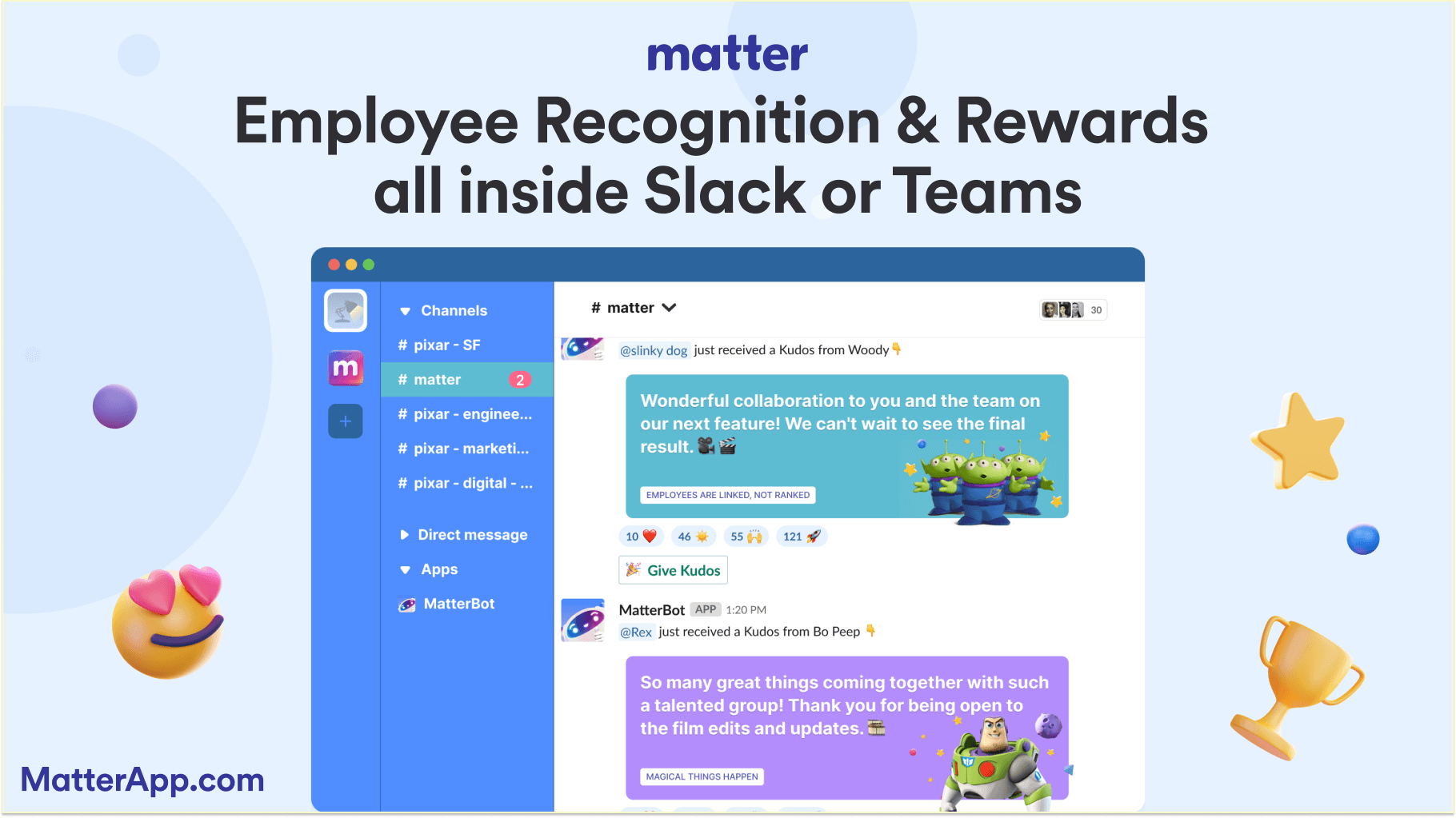
Matter and Slack integration features:
- Kudos based on company values: Matter lets teams give kudos directly in Slack channels, aligning each recognition with core company values. This encourages positive behaviors and fosters a strong company culture across both remote and in-office teams.
- Automated feedback Fridays: Feedback Fridays prompt team members to reflect on their week and share constructive feedback, promoting a consistent cadence of continuous feedback.
- Customizable recognition templates: Matter provides templates to customize kudos for specific achievements or team needs, allowing teams to express appreciation in a personal and impactful way.
- Matter coins and redeemable rewards: Employees earn Matter coins through kudos and feedback activities, which reset each month. You can exchange these coins for a number of employee rewards, adding motivation and appreciation.
- In-depth analytics: Matter's analytics tools offer insights into employee engagement, kudos frequency, and alignment with company values, empowering HR teams to make data-driven decisions that enhance team culture.
Slack App: View Matter's Slack app integration.
Matter pricing: To learn more, view Matter’s pricing page.
Matter G2 score: Matter has a G2 score of 4.7/5 based on user reviews.
What Matter customers are saying: “The interface of Matter is extremely user-friendly and intuitive, which significantly reduces the learning curve for new users. The customer support team is responsive and genuinely helpful, providing quick solutions to any issues that arise. Additionally, the robust analytics features have made it much easier to track performance and make data-driven decisions." - Vincent M., Subject Matter Expert (G2 Review for Matter).
2. Zoom
About Zoom: Zoom is a widely-used video conferencing app that makes it easy for teams to start or join video calls directly within Slack. Ideal for remote teams and distributed workforces, Zoom's Slack integration supports seamless video communication, helping teams stay connected and collaborate effectively. From team meetings to quick check-ins, Zoom ensures Slack users have reliable, high-quality video and audio capabilities whenever needed.
The integration allows users to start meetings quickly, making it a great choice for teams who want to switch from text to video without leaving Slack. This smooth transition enhances team communication and keeps productivity on track.
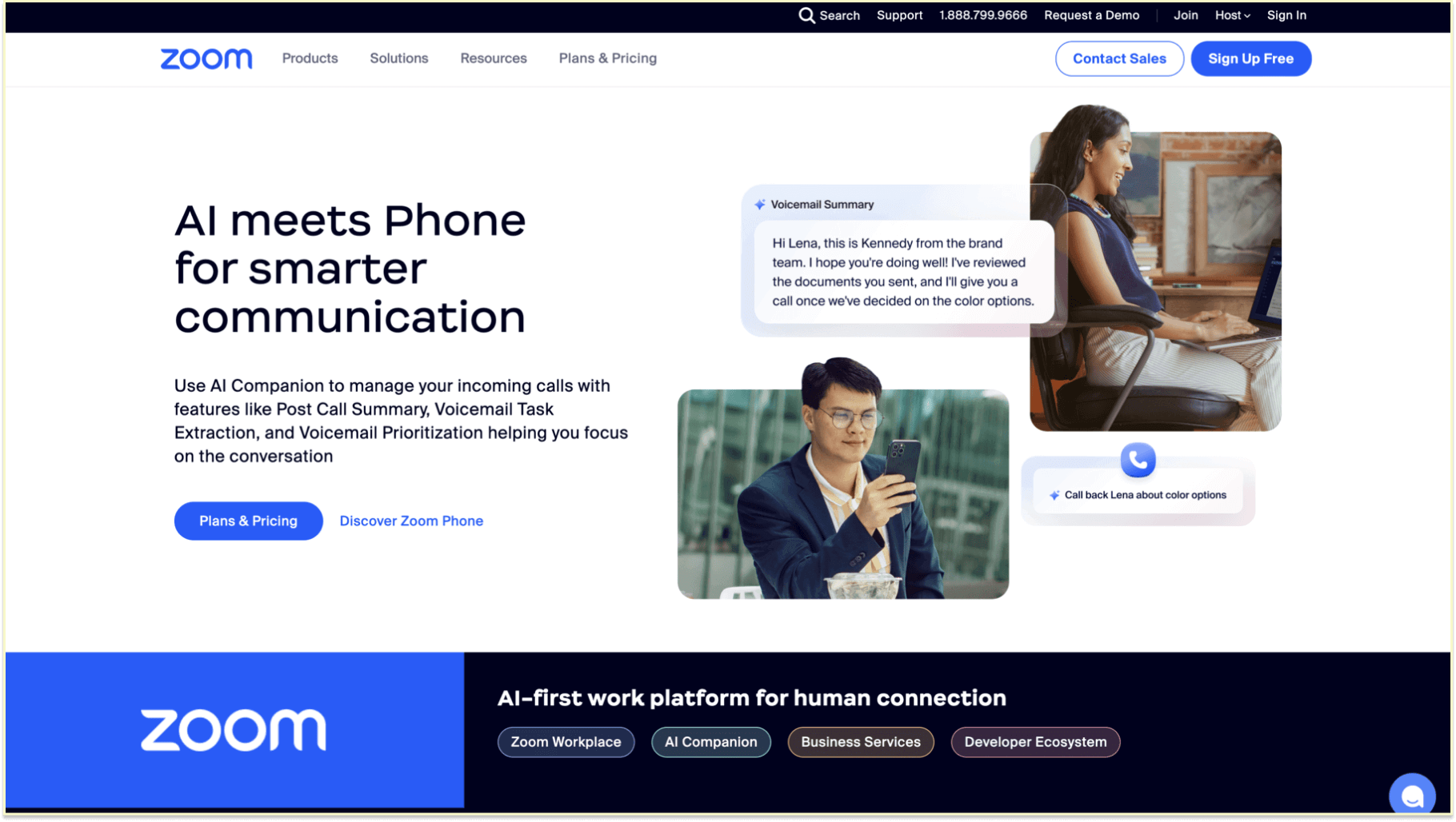
Zoom and Slack integration features:
- Instant meeting start: Start or join Zoom meetings directly from Slack channels, simplifying the transition from messaging to video.
- Meeting reminders and scheduling: Schedule meetings and receive reminders in Slack, helping team members stay organized and informed.
- High-quality video and audio: Zoom provides high-quality video and audio connections, ensuring clear communication during team meetings.
Slack App: View Zoom Slack app integration.
Zoom pricing: To learn more, view Zoom’s pricing page.
Zoom G2 score: Zoom has a G2 score of 4.5/5 based on user reviews.
What Zoom customers are saying: “I love how easy it is to use! The integration with my calendar makes it so easy to schedule any meeting, and I use it at least twice a day, if not more. Setting up the account took no time at all; it's been very easily implemented by our entire team. I can send a Zoom link to people who don't have an account and they can still join the meeting. The recording feature has made it very easy to review my meetings, ensuring I don't miss anything.” - Sereena S., Director of Client Care (G2 Review for Zoom).
3. Google Drive
About Google Drive: Google Drive's Slack integration is essential for teams that collaborate on documents, spreadsheets, and presentations. This app makes sharing files easier by letting users share and access files directly in Slack chats. This way, everyone can easily access the most recent documents.
With Google Drive in Slack, teams receive notifications on document updates and comments, making it easy to keep up with changes and collaborate effectively.

Google Drive and Slack integration features:
- Easy document sharing: Share documents, spreadsheets, and presentations directly within Slack.
- Real-time notifications: Receive updates on comments, file changes, and permissions so everyone stays informed.
- Organized file management: Access and manage shared files within the Slack workspace, streamlining collaboration.
Slack App: View Google Drive Slack app integration.
Google Drive pricing: To learn more, view Google Drive’s pricing page.
Google Drive G2 score: There is no G2 score listed for Google Drive. To learn more, view Google Drive’s G2 profile.
What Google Drive customers are saying: There are no reviews listed for Google Drive at this time.
4. Google Calendar
About Google Calendar: Google Calendar's integration with Slack keeps teams organized and aligned by syncing calendar events, reminders, and meeting notifications within Slack. This app is great for teams that work from home and need to handle different time zones and agree on meeting times.
Google Calendar's Slack integration provides reminders and notifications for upcoming events, making it easy for team members to stay on schedule.

Google Calendar and Slack integration features:
- Event reminders: Receive alerts for upcoming meetings and events directly in Slack channels.
- Automatic status updates: Sync your availability and status in Slack based on your Google Calendar, letting team members know when you're in a meeting.
- Scheduling support: Quickly check team members' availability for efficient scheduling.
Slack App: View Google Calendar Slack app integration.
Google Calendar pricing: To learn more, view Google Calendar’s pricing page.
Google Calendar G2 score: There is no G2 score listed for Google Calendar. To learn more, view Google Calendar’s G2 profile.
What Google Calendar customers are saying: There are no reviews for Google Calendar at this time.
5. Loom
About Loom: Loom is a video recording tool that allows teams to share screen recordings and video messages directly in Slack. Perfect for remote teams needing to communicate updates, tutorials, and presentations, Loom's integration enables teams to visually share information without needing a live meeting.
Loom makes it easy to keep team members informed with visual updates, supporting asynchronous communication for distributed teams.

Loom and Slack integration features:
- Screen and video recording: Record and share video messages directly within Slack channels.
- Onboarding and tutorials: Use Loom to create video tutorials for onboarding or project updates.
- Visual updates: Share project or task updates without requiring a live meeting.
Slack App: View Loom Slack app integration.
Loom pricing: To learn more, view Loom’s pricing page.
Loom G2 score: Loom has a G2 score of 4.8/5 based on user reviews.
What Loom customers are saying: “I like how loom is valuable for creating video tutorials and onboarding materials. Best when it comes to recording screens and it's uploads are fast.” - Jordan M., Database & Development Administrator (G2 Review for Loom).
6. Trello
About Trello: Trello is a visual project management tool that integrates with Slack, helping teams stay organized and on track. With Trello's Slack integration, teams can receive updates, assign tasks, and monitor project progress directly in Slack channels.
Perfect for agile teams, Trello enables users to manage projects seamlessly, keeping all task updates and progress visible in one place.

Trello and Slack integration features:
- Visual boards and lists: Manage tasks and projects using boards, lists, and cards.
- Real-time notifications: Receive project updates and notifications directly in Slack.
- Task assignment and tracking: Assign roles, set deadlines, and track project progress.
Slack App: View Trello Slack app integration.
Trello pricing: To learn more, view Trello’s pricing page.
Trello G2 score: Trello has a G2 score of 4.4/5 based on user reviews.
What Trello customers are saying: “Trello’s visual simplicity and flexibility are what I like best. It’s easy to organize tasks, move them across stages, and collaborate with my team. Whether I’m working on blog content, YouTube videos, or other marketing projects, Trello’s intuitive drag-and-drop interface allows for smooth management. I also appreciate the wide range of power-ups and integrations, especially with Google Drive and Slack, which help streamline our workflows. The ability to automate tasks using Butler is another huge time-saver for our team.” - Çağrı M., Content Marketing Manager (G2 Review for Trello).
7. Simple Poll
About Simple Poll: Simple Poll is an intuitive polling app that allows teams to gather quick peer feedback and make decisions directly within Slack. Simple Poll makes it easy to create and share polls, surveys, and questionnaires for teams needing frequent input on projects, meetings, or preferences without leaving Slack. This app is especially helpful for remote teams who rely on Slack as a primary communication tool.
With Simple Poll, teams can engage in decision-making, gather opinions, and conduct anonymous polls, promoting inclusivity and collaboration.

Simple Poll and Slack integration features:
- Direct poll creation: Create polls within Slack channels for team-wide or private feedback.
- Anonymous surveys: Conduct anonymous surveys for candid feedback, making it easier to gather honest responses.
- Real-time results: See poll results in real-time, allowing teams to make faster, more informed decisions.
Slack App: View Simple Poll Slack app integration.
Simple Poll pricing: To learn more, view Simple Poll’s pricing page.
Simple Poll G2 score: Simple Poll has a G2 score of 4.3/5 based on user reviews.
What Simple Poll customers are saying: “It's really simple to use and it takes you through all of the steps of how to use it and embed a poll into Slack.” - Nadja J., Post-Academic Baccalaureate Fellow (G2 Review for Simple Poll).
8. Zapier
About Zapier: With Zapier, you can automate a lot of tasks, and it can connect Slack to thousands of other apps. This helps teams get rid of boring tasks and make work easier. Users can set up automated workflows, or "Zaps," that do things like sending notifications or making tasks in a project management tool when certain events happen in Slack or other connected apps.
For teams looking to enhance productivity by automating repetitive tasks, Zapier's integration with Slack is invaluable.

Zapier and Slack integration features:
- Automated workflows: Connect Slack with over 2,000 tools to automate processes and save time.
- Notifications and triggers: Set up triggers for specific actions, like notifying Slack channels of new customer inquiries or task updates.
- Integration with productivity apps: Seamlessly connect with CRM, project management, and customer service platforms.
Slack App: View Zapier Slack app integration.
Zapier pricing: To learn more, view Zapier’s pricing page.
Zapier G2 score: Zapier has a G2 score of 4.5/5 based on user reviews.
What Zapier customers are saying: “It has options for us to connect different platforms we use together so that we can automate our tasks easily. We use it to collect information from customers, keep track of things in spreadsheets, automatically tag customers in our email database, and send automated email notifications internally. Great support also, if we ever have an issue, they usually help us resolve it promptly.” - Alison R., Marketing Manager (G2 Review for Zapier).
9. Asana
About Asana: Asana is a versatile project management platform that integrates with Slack, enabling teams to create, assign, and track tasks directly within Slack channels. This integration provides real-time updates on projects, ensuring that all team members stay aligned and that no tasks fall through the cracks. Asana is ideal for teams managing complex projects who need to monitor progress, meet deadlines, and collaborate on tasks. With Asana in Slack, teams can move projects forward efficiently, keeping everyone on track.

Asana and Slack integration features:
- Task creation and assignment: Create and assign tasks directly in Slack, streamlining task management.
- Real-time project updates: Receive real-time progress updates, making tracking completion and collaboration easier.
- Seamless task organization: Organize tasks and projects within Slack channels, making it easy to view deadlines and priorities.
Slack App: View Asana Slack app integration.
Asana pricing: To learn more, view Asana’s pricing page.
Asana G2 score: Asana has a G2 score of 4.4/5 based on user reviews.
What Asana customers are saying: “The best thing about this software is not one, or two. I can create tasks, set their dates, routines, collaborate with my teammates, see their tasks, private my tasks, and so much more. It has AI features as well. It keeps you productive with its reporting feature. Its very easy to use. I literally learnt it within 2 days. Our team use this app daily. We have integrated it with slack and i can create tasks right from Slack.” - Shivam K., Digital Marketing Associate (G2 Review for Asana).
10. Todoist
About Todoist: Todoist is a popular Slack-compatible task manager. Todoist helps teams and individuals stay organized by letting users create and manage to-do lists in Slack. Todoist is ideal for personal task management as well as team-wide organization, allowing users to assign tasks, set deadlines, and keep track of their to-dos.
With Todoist in Slack, users can stay focused on their priorities, maintain productivity, and inform all team members on task progress.

Todoist and Slack integration features:
- Task creation in Slack: Create and assign tasks within Slack, helping teams manage their workload more efficiently.
- Personal and team to-dos: Organize personal tasks as well as team-wide to-dos to keep everyone focused on their responsibilities.
- Deadline tracking: Set due dates and receive reminders to stay on top of tasks and projects.
Slack App: View Todoist Slack app integration.
Todoist pricing: To learn more, view Todoist’s pricing page.
Todoist G2 score: Todoist has a G2 score of 4.4/5 based on user reviews.
What Todoist customers are saying: “It is a simple and quick task software. It is very simpole to add tasks. The learning curve is also very easy compared to other task softwares. I use it everday, I can put something in it and have it remind me or show up in my task list days later.” - Alison R., Marketing Manager (G2 Review for Todoist).
11. Bonus: Giphy
About Giphy: Giphy adds a bit of fun to the Slack workspace by allowing team members to share GIFs directly in Slack channels. Giphy's Slack integration is perfect for lightening up conversations, promoting engagement, and creating a more dynamic and enjoyable team culture. This app is a favorite among teams looking to bring some personality and camaraderie to their workspace.
Giphy encourages social interaction and helps build rapport, making it a simple but effective tool for enhancing employee engagement.

Giphy and Slack integration features:
- GIF sharing in channels: Search and share GIFs directly within Slack to add personality to conversations.
- Workplace-appropriate settings: Customize Giphy settings to ensure shared content aligns with company culture and standards.
- Boost team morale: Use Giphy to promote a fun, lighthearted team environment.
Slack App: View Giphy Slack app integration.
Giphy pricing: There is no pricing available for Giphy.
Giphy G2 score: There is no G2 score available for Giphy.
What Giphy customers are saying: There are no reviews listed for Giphy.
How to add apps in Slack
Adding Slack apps to your Slack workspace is a straightforward yet impactful way to boost productivity, improve team communication, and streamline workflows. By integrating all your favorite tools directly into Slack, teams can create a centralized platform where everyone can collaborate and access critical resources without the need to switch between multiple applications. Here's a step-by-step guide to getting started with Slack apps:
- Access the Slack app directory: Find the sidebar on the left side of your Slack area and click on Apps. You can search and look through thousands of third-party apps that are made to work well with Slack in the Slack App Directory. From project management tools to employee engagement apps, the directory has a diverse range of options.
- Choose the right app for your needs: Once in the directory, you can search for specific apps by category or by using keywords like task management, file management, or communication tools. Each app listing details its features, capabilities, and permissions required. This is your chance to review each app and determine whether it fits your team's workflow well.
- Add the app to Slack: After selecting the app, click Add to Slack to initiate the installation. You'll need to follow the on-screen prompts, which may ask for authorizations and permissions. These permissions allow the app to operate within your Slack workspace and access certain Slack channels to provide updates and notifications.
- Customize the app settings: Once added, configure the app to suit your team's needs. For instance, set up Slack notifications to ensure that only relevant alerts appear in your channels. Many Slack apps support slash commands, allowing team members to interact with the app using simple commands in Slack conversations.
By thoughtfully adding Slack apps that align with your goals—whether it's automating repetitive tasks, improving project management, or enhancing team communication—you can build a Slack workspace that supports team productivity and collaboration.
How to remove apps from Slack
Certain Slack apps may become redundant, distracting, or simply less useful as your team's needs evolve. Removing unused or unnecessary apps from your Slack workspace is essential for maintaining a streamlined, efficient environment. Here's a step-by-step guide on how to manage and remove apps from Slack:
- Access app management settings: Open the settings & administration menu from the left sidebar of your Slack workspace. Select manage apps to view all currently installed Slack integrations. Here, you'll find a complete list of apps, giving you full control over your Slack workspace and the tools in use.
- Review app usage: Before removing an app, consider its current function and usage in your Slack channels. For instance, if the app provides critical notifications or insights related to project management or file management, make sure your team won't lose access to essential information by removing it. This assessment helps keep only high-value Slack apps in your workspace.
- Remove the app: To get rid of an app, click on it and then choose "Remove app." Follow the prompts to confirm the removal. This process ensures that the app no longer occupies space in your workspace or sends unnecessary Slack notifications.
- Update settings as needed: After removing an app, you may want to adjust notification settings or Slack channel configurations to keep your workspace organized. Re-evaluating your Slack integrations periodically helps maintain a focused and efficient environment.
By actively managing your Slack apps and removing those that are no longer needed, you can prevent notification overload, reduce clutter, and keep your Slack workspace optimized for productivity and streamlined team communication.
Growing your business with Slack apps
Integrating the right Slack apps can play a pivotal role in business growth, helping organizations improve team productivity, foster employee engagement, and support collaborative workflows. With Slack's robust ecosystem of third-party apps, companies can create a Slack workspace tailored to their needs, bringing essential project management tools, communication apps, and employee recognition software directly into Slack. Here's how Slack integrations can support business growth:
- Streamline workflows and increase efficiency: Integrations like Trello, Asana, and Zapier enable teams to manage projects, track progress, and automate repetitive tasks. These apps reduce manual effort and streamline workflows, ensuring that projects move forward efficiently. For example, Zapier can connect Slack to thousands of other tools, automating task creation, notifications, and updates. Using these tools to organize all tasks enhances team productivity and allows employees to focus on high-priority activities.
- Enhance team communication and collaboration: For teams working remotely or across various locations, communication tools like Zoom, Loom, and Slack's own slash commands make it easy to stay connected. Video and messaging apps help teams conduct effective team status meetings and check-ins, keeping everyone on the same page. With apps that facilitate seamless communication directly within Slack, remote and hybrid teams can collaborate smoothly, maintaining team communication and alignment.
- Engage employees and improve corporate culture: Apps like Matter help teams create a culture of recognition and appreciation by enabling employee recognition and rewards directly within Slack. Organizations may boost morale, loyalty, and employee value by using tools to celebrate, provide feedback, and recognize milestones. Motivating and engaging employees need such Slack apps.
Using Slack apps for file management, task management, and project tracking creates a productive and cohesive environment where teams can collaborate effectively. By building a Slack workspace with the right tools, businesses can drive sustainable growth, streamline operations, and keep teams aligned with their objectives.
Remote teams and Slack apps
Slack apps are essential for remote teams to maintain team communication, support project management, and build a strong company culture. Remote workers face time zone variances, task management, and engagement issues that Slack integrations can help with. Here's how the right Slack apps can support your remote team:
- Facilitate seamless communication: Apps like Zoom and Loom make it easy for remote teams to conduct daily standups, team check-ins, and project updates. These Slack apps allow teams to stay connected and aligned, even when working across different time zones. With video, audio, and messaging tools integrated into Slack, team members can communicate as if they're in the same room, fostering collaboration and understanding.
- Track task progress and manage projects: Trello, Asana, and Todoist let remote teams assign tasks, establish deadlines, and track task progress in Slack. By using these tools, teams can monitor work progress, stay on top of projects, and hold each other accountable. With real-time updates and organized Slack channels dedicated to specific tasks, remote teams can manage projects and move them forward effectively.
- Encourage team engagement and culture: Working remotely can sometimes feel isolating, making it essential to create a strong sense of community and engagement. Apps like Matter and Giphy allow team members to recognize achievements, share fun moments, and maintain a sense of team spirit. Encouraging employee engagement through Slack apps helps remote team members feel connected, motivated, and valued, regardless of their physical location.
Integrating the right Slack apps into your Slack workspace allows remote teams to improve collaboration, maintain efficient workflows, and foster a positive and connected work environment. These tools are crucial for keeping remote employees engaged, aligned, and productive.
Tips for making the most out of Slack apps
Maximizing the value of Slack apps requires strategic use and a clear understanding of how they can support your team's goals. Here are some best practices for getting the most out of Slack integrations in your Slack workspace:
- Customize notifications for focused productivity: To prevent distraction, adjust Slack notifications so that only critical alerts appear in Slack channels. Many Slack apps allow users to customize notification settings to fit their preferences. Team members can focus on important updates and avoid notification overload by prioritizing notifications from key apps like Trello, Asana, and Google Drive.
- Organize channels for efficient access: Use Slack channels to organize apps by function. For example, you might have separate channels for project management, team communication, and file management. Organizing your Slack workspace this way ensures that team members know exactly where to access the tools and information they need for specific tasks or projects.
- Leverage automation to save time: Automation apps like Zapier let you automate processes like generating tasks and sending updates across apps. Automating typical operations lets team members focus on strategic responsibilities, saving time and increasing productivity.
- Foster engagement and team culture: Encourage employee engagement by using apps like Matter, Simple Poll, and Giphy, which allow for real-time recognition, feedback, and fun interactions. Engaging Slack apps that foster a positive company culture can improve morale, create a sense of belonging, and make work more enjoyable.
By following these best practices, your team can make the most of Slack apps and create a productive, engaging, and collaborative Slack workspace.
Finding the right Slack app for your needs
Choosing the right Slack apps is essential for building a Slack workspace that supports your team's unique needs and goals. With thousands of Slack integrations available, it can be challenging to know where to start. Here are some tips for finding the best Slack apps for your team:
- Identify core needs and priorities: Determine your team's primary needs, such as project management, task management, file sharing, or employee engagement. You can cut down the list of possible Slack apps by thinking about what your team needs to do well.
- Explore popular apps and custom options: Use the Slack App Directory to browse both popular and niche apps that fit your criteria. Explore categories like team communication, file management, and project tracking to find options that align with your goals.
- Test and gather feedback: Install a few selected Slack apps and evaluate their impact on your team's productivity and engagement. Gather feedback from Slack users to ensure the apps are helpful, user-friendly, and meeting your team's needs.
- Iterate and refine your selection: Based on team feedback and experience, refine your Slack integrations over time. Keep the apps that add the most value and consider replacing or removing any that are underutilized.
By carefully selecting Slack apps that enhance productivity, communication, and engagement, you can create a Slack workspace that empowers your team to work efficiently and collaboratively.
Incorporating the right Slack apps into your Slack workspace can transform team productivity, enhance collaboration, and foster a positive workplace culture. From essential project management tools like Asana and Trello to powerful automation apps like Zapier, each of these Slack integrations offers unique features to help teams work smarter and stay connected.
Whether you're looking to streamline task tracking, improve team communication, or simply add a bit of fun with Giphy, these apps ensure your workspace is both functional and engaging.
For teams focused on creating a culture of recognition and growth, Matter stands out as an invaluable tool. Matter integrates seamlessly with Slack, enabling teams to celebrate achievements, share kudos, and provide real-time feedback—all within Slack channels. If you're ready to strengthen your team culture and boost engagement, get started with Matter for free today and experience how easy it can be to make recognition a core part of your daily workflow.
























