
At Matter, we believe that recognition should happen exactly where work happens, and for many modern teams, that space is Slack. As the primary center for communication and collaboration, Slack provides the perfect environment for timely, meaningful appreciation. Sharing recognition in real-time helps reinforce positive behavior while making team members feel seen and supported.
Using Slack kudos is one of the fastest and most efficient methods for cultivating a sustainable recognition habit. It brings appreciation into the flow of work, transforming quick comments into culture-building moments. Whether it's a shoutout during a team meeting or a surprise message in a shared channel, the impact of these messages compounds over time.
In this article, you'll learn how to send kudos in Slack, select the right tools to support your efforts, and embed appreciation into your team's daily rhythm. With the right strategy, recognition can become not just a moment but a mindset that elevates your entire organization.
What is Slack kudos and how does it work?

Slack kudos refers to the act of giving recognition to teammates directly within Slack. It turns your daily communication tool into a recognition hub where appreciation flows in real-time. Whether your team is fully remote or hybrid, Slack makes it easy to build a culture where recognition happens naturally and frequently.
Instead of waiting for formal review cycles, teams can use Slack kudos to highlight great work the moment it happens. From casual emoji reactions to structured praise using an app, the flexibility of Slack supports a wide range of recognition styles. This section explores how kudos shows up inside Slack, why it matters, and why more teams are choosing it over traditional channels.
What does kudos in Slack actually look like?
Slack kudos typically appear as short recognition messages posted in public or private Slack channels. These can be simple text messages, emoji shoutouts, or replies in a thread that acknowledge someone's contributions. Many teams use dedicated spaces like #kudos or #recognition to collect and spotlight team wins.
Recognition shared directly in Slack keeps things lightweight and accessible. Whether it's a spontaneous note or something structured through a kudos app, these moments help employees feel seen and supported without breaking the rhythm of work.
How Slack kudos helps build a culture of recognition
Making recognition part of everyday communication promotes stronger relationships and reinforces positive behaviors. When team members regularly acknowledge each other's impact, it builds trust and boosts morale. Over time, this creates a workplace where appreciation isn't just expected, it's celebrated.
By making kudos visible, teams create a shared understanding of what great work looks like. Recognition becomes part of your company's identity, helping to reinforce company values and support a culture of feedback and encouragement.
Why teams prefer Slack over other recognition channels
Slack offers the speed, visibility, and informality that traditional tools often lack. Unlike emails or HR platforms, Slack allows kudos to be delivered instantly, shared publicly, and celebrated by the whole team. It makes giving recognition easy, repeatable, and fun.
The range of expression, emoji reactions, gifs, threads, or app commands means that everyone can participate in a way that feels natural. Because Slack is already where work happens, it lowers the barrier to sending kudos and helps turn appreciation into an everyday habit.
How to give kudos in Slack (step-by-step)

Giving kudos in Slack can be as simple as sending a message or as structured as using a dedicated app. What matters most is building a habit of recognition that feels authentic and easy to maintain. When teams know how to give kudos effectively, it increases participation, visibility, and alignment with company goals.
This section breaks down multiple ways to send recognition using Slack, from manual shoutouts to emojis, slash commands, and smart automation tools. With the right workflow, you can embed appreciation into your team's daily routine without disrupting productivity.
How to give kudos on Slack manually in a channel
You can start by posting a message directly in a public Slack channel, such as #shoutouts or #gratitude. Tag the person you want to recognize, include a few details about what they did, and share why it mattered. Highlighting the behavior and its impact creates more meaningful feedback for everyone involved.
This method works well for quick praise and allows the full team to see and react. It also supports informal, real-time recognition that encourages others to give kudos, too, building a shared sense of appreciation.
How to use emojis, tags, or threads for quick recognition
Slack's built-in emoji reactions and threads offer another way to acknowledge teammates without sending a full message. You might use 💪, 🙌, or 🎉 to reinforce a colleague's win or respond with a short message in a thread to add context.
Using tags like #teamwork, #leadership, or even company values can help align recognition with your culture. These lightweight interactions still create a moment of recognition without requiring a formal process or platform.
When to give public vs. private kudos in Slack
Public kudos shared in team channels are great for boosting morale, celebrating shared wins, and encouraging a culture of recognition. These messages often get amplified through reactions and replies, making the appreciation more visible.
Private kudos, on the other hand, work well for personal or sensitive feedback. They still carry weight, especially when the message is specific and intentional. Knowing when to use each format helps make your recognition more thoughtful, respectful, and effective across different scenarios.
Best Slack kudos examples to copy and customize

Sometimes, knowing what to say is the hardest part of sending a recognition message. Whether you're highlighting teamwork, celebrating a milestone, or just showing appreciation, having a few go-to phrases on hand can make it easier. These examples help you keep recognition consistent, impactful, and aligned with your team's tone.
Each message is short, authentic, and designed to boost morale in a Slack-friendly format. Feel free to copy or personalize these as-is to reflect your kudos card style and company culture.
What are 10 real Slack kudos messages your team can use?
- "Kudos, @Alex, for confidently leading the client call today; your prep showed!"
- "Shoutout to @Riley for helping onboard our new hire. Your patience and support made all the difference!"
- "Appreciate you, @Jordan, for staying late to get that report across the finish line 💪"
- "Thanks, @Morgan, for jumping in on short notice to cover support tickets. you're a rockstar 🌟"
- “@Sam, your insights in today’s strategy meeting were 🔥, thanks for speaking up!”
- "Huge thanks, @Jamie, for organizing the sprint retrospective so efficiently. Great facilitation!"
- "@Taylor, the deck you put together was spot on. You nailed the messaging and design."
- "Kudos to @Chris for quickly turning that feedback into action, amazing follow-through."
- "Thanks for keeping the team laughing through a tough week, @Cameron; your positivity is appreciated."
- "@Drew, you've been crushing it behind the scenes, and it hasn't gone unnoticed. Thank you!"
These messages are designed to work across teams and functions, from marketing to engineering and sales to support. Even a quick note like this can reinforce a culture of appreciation and strengthen peer-to-peer connections.
How Slack kudos apps like Matter help recognition stick

While manual messages work great, Slack kudos apps help teams scale recognition and make it a sustainable habit. These tools integrate directly with Slack, making it easier to prompt, track, and celebrate recognition across your workspace. With automation and visibility built in, it becomes easier for appreciation to happen regularly, not just when someone remembers.
Matter is one of Slack teams' most widely adopted kudos software options. It supports scheduled prompts, customizable kudos templates, and detailed reporting, all without disrupting team workflows. Because it's built directly into Slack, employees can give and receive kudos without leaving the platform they use every day.
Recognition tools like this also improve consistency. With features like Feedback Friday, teams receive nudges to send recognition weekly, increasing employee engagement across departments. As kudos builds momentum, the platform helps reinforce values, track participation, and keep the recognition process easy and enjoyable.
How to set up the Matter Slack kudos integration

Getting started with a Slack kudos app like Matter is quick, simple, and doesn't require technical expertise. With just a few steps, your team can begin recognizing peers in real-time, without ever leaving Slack. This section walks through how to activate the app, configure it for your team, and make the most of its built-in features.
Whether setting up your first kudos cards or upgrading an existing system, Matter's Slack integration helps automate appreciation while keeping it personal. Once installed, admins can invite users, customize recognition messages, and connect core company values to each card. Everything happens inside your existing Slack workspace, making it easy for employees to stay engaged.
How to install and activate the Matter app in Slack
Start by visiting the Slack App Directory and searching for Matter. Click "Add to Slack" and follow the prompts to grant necessary permissions. Once approved, the Matter bot will join your Slack workspace and be available to all members.
From there, admins can adjust preferences, like channel selection, prompt frequency, and card templates. It takes just minutes to complete, and no coding or third-party platforms are required. The process is streamlined, so you can focus on building engagement, not managing setup.
How Feedback Friday works inside your Slack channels
Feedback Friday is one of Matter's most effective features for building a recognition habit. Every week, users receive a gentle prompt in their selected Slack channel, reminding them to send kudos. These reminders help ensure recognition doesn't get lost in the shuffle of a busy workweek.
You can customize the prompt's day, time, and tone to match your team's vibe. As kudos messages accumulate, participation grows, morale improves, and the culture of recognition becomes self-sustaining.
How Matter makes Slack kudos part of your weekly routine
Once Feedback Friday is in place, kudos quickly become a recurring part of team life. It shifts appreciation from occasional to consistent, reinforcing the behaviors and values that matter most to your organization. This not only boosts employee morale; it also improves team cohesion and productivity.
By making the process fun and easy, Matter turns employee recognition into a natural rhythm inside your Slack workspace. The result is a team that feels more connected, supported, and motivated to contribute their best work.
How to make kudos in Slack a habit, not a one-time thing
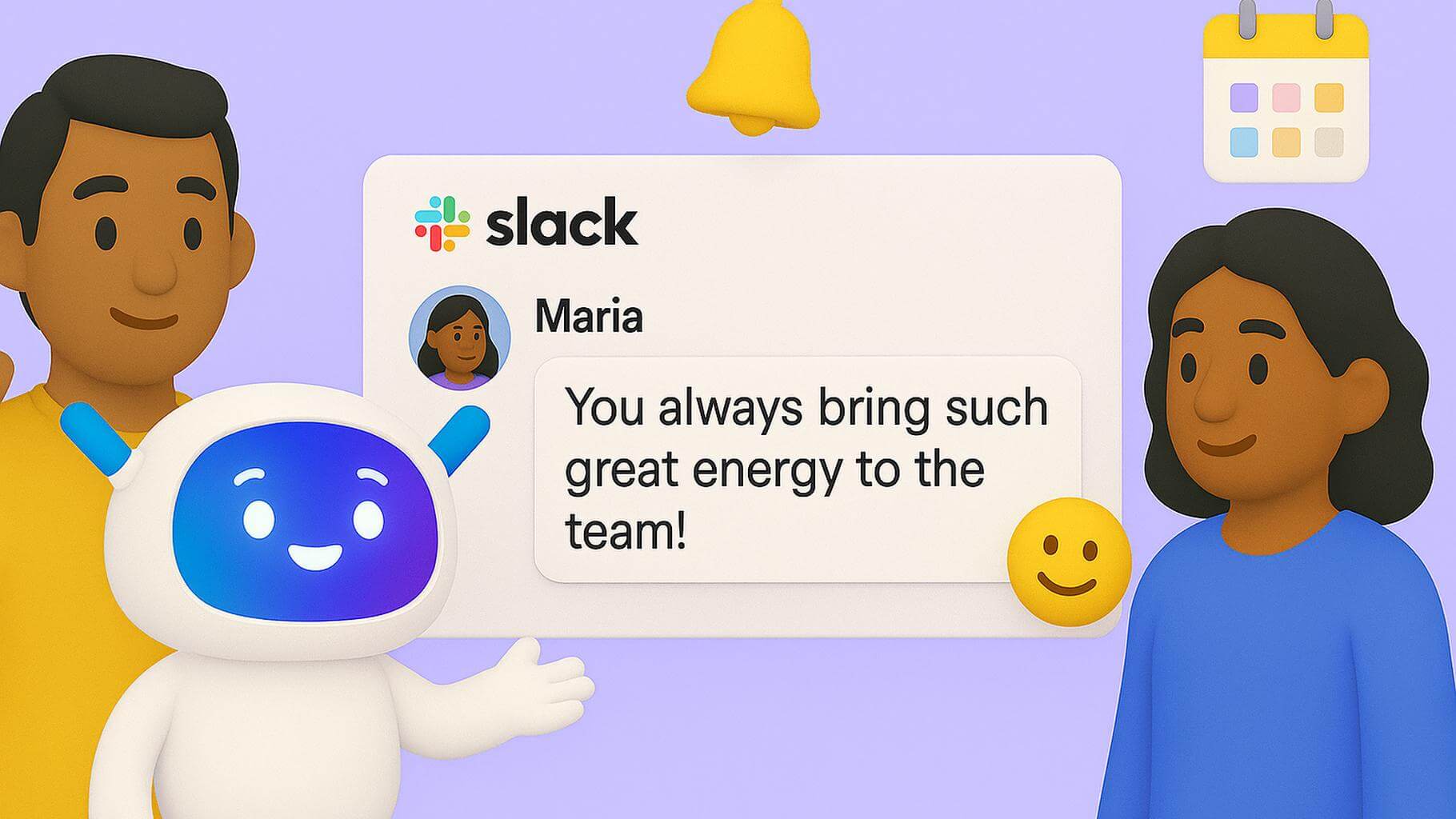
Building a culture of recognition doesn't happen by accident; it happens with intention and repetition. For kudos to feel authentic and impactful, teams need to make it a regular part of their workflow. Slack makes this easy, but consistency still requires planning and reinforcement.
When recognition is scheduled, visible, and modeled by leaders, it becomes second nature rather than an afterthought. This section explores the strategies that help teams maintain momentum and kudos to the team that drives lasting change.
How to schedule regular kudos prompts with your team
One of the best ways to encourage a recognition habit is by using automated prompts. Slack apps like Matter allow teams to schedule weekly or biweekly nudges, such as Feedback Friday, which remind users to send kudos. These recurring messages act as gentle cues to pause and recognize.
When built into the team's existing routines, like retros, team syncs, or standups, these prompts help make appreciation part of the rhythm. Over time, the habit becomes automatic and contributes to a healthier team dynamic.
Why it helps to tag core values or goals in your messages
Tagging company values in kudos messages helps tie appreciation back to what your organization stands for. It reinforces alignment while giving the recognition added meaning. For example, pairing kudos with values like "collaboration" or "customer-first" turns a message into a mini-mission statement.
Teams can also tag strategic goals, like launching a product or improving service, to spotlight contributions toward shared outcomes. This makes recognition more thoughtful, focused, and connected to business success.
How team leads can model and reinforce the kudos habit
Recognition starts with leadership. When managers and team leads consistently send kudos, it establishes the standard for everyone else to follow. Their example helps normalize the behavior and encourages participation from others.
Leaders can also reinforce the habit by calling out recognition during meetings, tracking team shoutouts, or setting monthly kudos goals. These actions show that appreciation isn't just encouraged; it's expected.
FAQs about giving Slack kudos
Q: How do I give kudos in Slack using an app or command?
A: Most Slack kudos apps allow users to send recognition using simple, built-in tools. With Matter, for instance, you can use a kudos app that includes slash commands and prompts for sending messages. It's a fast, intuitive way to share appreciation without leaving your Slack workspace.
Recognition can be triggered from any Slack channel and customized to match your company's style. You can tag values, highlight contributions, or even include emojis for extra personality.
Q: Can I track or report on kudos given in Slack?
A: Yes. Tools like Matter make viewing analytics on recognition activity across your organization easy. You can measure top contributors, frequency of messages, and gaps in engagement. This ensures no teammate is overlooked and every contribution has the chance to be seen.
These insights are often part of a complete kudos recognition system that builds visibility into culture while supporting manager insights and team development.
Q: Are Slack kudos just for fun or part of performance culture?
A: While Slack kudos often bring a sense of fun, they also contribute meaningfully to performance culture. Recognition tied to values or goals reinforces productive behavior, supports engagement, and highlights soft skills that impact team dynamics.
Yes, they can still be fun. Sharing kudos GIFs, memes, or inside jokes keeps the experience engaging while strengthening workplace connections.
Final thoughts on using Slack kudos to build recognition culture
Recognition thrives when it's timely, visible, and shared in your team's tools. That's why Slack is such a powerful home for building a culture of appreciation. With the right setup, kudos becomes more than a feel-good gesture; it drives engagement, motivation, and connection.
When employees see recognition as part of daily life, not a one-time event, they're more likely to recognize each other, support team values, and contribute more openly. A simple emoji, message, or shoutout can help reinforce what success looks like and keep energy high across channels.
Matter makes it easy to embed this habit directly into Slack with templates, automation, and custom prompts. Reducing friction and increasing consistency ensures every employee has a chance to feel appreciated. In the end, building a recognition-first culture isn't just about sending kudos; it's about making appreciation part of how your team works.
Ready to elevate team recognition in Slack? Schedule a demo with a Matter expert today!
























