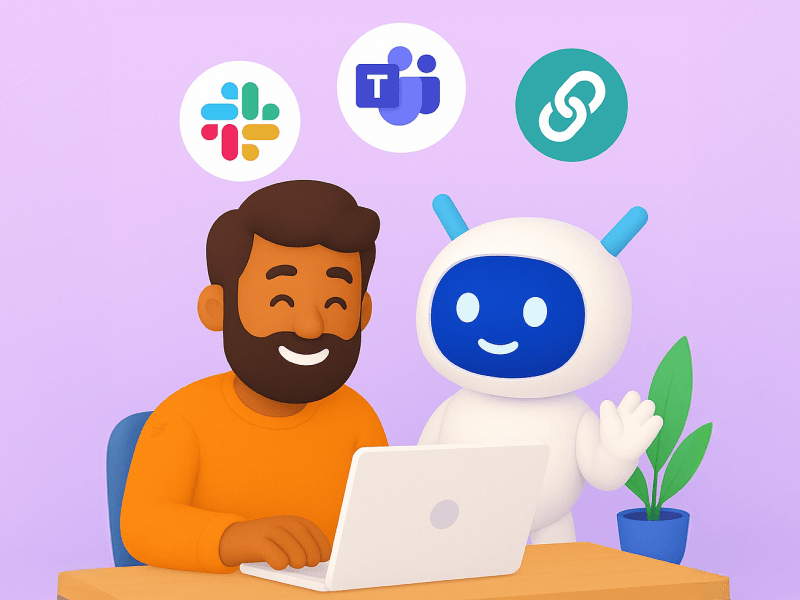Project management apps for Teams are essential tools for businesses of any size looking to maximize productivity and collaboration. With task management, project management software, and powerful project management Teams apps, teams can quickly build projects, track progress, assign tasks, and much more. There is no shortage of excellent project management tool options available - but which one should you choose?
This article looks at the top seven project management apps for Teams. From powerful task tracking to robust project planning, each app offers something unique and can help your team complete projects faster and more efficiently. So whether you're looking for an app that helps with collaboration or one that assists with task delegation, this list has something for everyone.
Introduction to project management apps for Teams
Project management apps for Teams are becoming increasingly popular for peers to collaborate on their projects. These applications can streamline project delivery and increase productivity by providing a centralized platform to track tasks and progress. With the ability to assign tasks, create timelines, and check in with peers, project management apps offer a comprehensive solution for keeping all aspects of a project running smoothly.
Task management is a key feature in most project management apps, allowing users to create tasks and assign them to team members. This ensures that each task can be completed in the allotted timeframe while providing an easy-to-use dashboard for tracking progress. Teams can also customize their app's user interface, enabling them to create a workspace that meets their specific needs. Project management tools can also provide real-time metrics and reports that offer insight into a project's progress, helping teams stay organized and on top of their deadlines. With these features in place, project management apps for Teams are invaluable for ensuring projects run smoothly.
Project management software and apps are essential tools for effective task management and project completion. A project management app or tool allows teams to break down large projects into smaller tasks, assign the tasks to team members, provide support resources, manage schedules, track progress, and analyze results in real-time. With a project management app, teams can easily keep track of their projects from initial concept to completion. Task management is also simplified, as the app allows users to assign tasks to different people and set deadlines for each task.
This makes it easier for teams to stay organized and on track with their project goals. A project management app can help teams collaborate more efficiently by streamlining communication across multiple channels, providing a platform for discussion, and ensuring that all team members are on the same page.
What to look for in a project management apps for Teams
When looking for the right project management app or tool for Teams, there are several things to remember. First and foremost, it should be a task-oriented tool. It should allow team members to quickly create, assign, prioritize, and track tasks from within their workspace platform. It should also provide easy collaboration tools that enable team members to communicate effectively, share files, and coordinate tasks.
In addition to task management features, a good project management app should also come with features such as file sharing and storage, an easy-to-use interface, the ability to integrate with other apps, and reporting capabilities. These tools help make it easier for teams to stay organized and ensure everyone has the necessary resources to complete their work. Finally, for project management apps for Teams, look for one with built-in security features that allow users to protect their data and collaborate in a secure environment.
When looking for a project management app for Teams, there are certain features to look for that will help ensure successful collaboration between team members:
- It would help if you looked for an app that offers task management tools, allowing your team to assign tasks and monitor progress in one place.
- The app should provide real-time communication tools so your team can collaborate in one space.
- A project management app for Teams should have features such as task delegation and tracking, resource allocation, and reporting capabilities that will help keep everyone organized and on track with their goals.
With these features in mind, you'll be able to find the perfect project management app for your team's needs.
Project management apps for Teams are an essential tool in any organization. With task and project management software, teams can easily manage their assignments and projects in one place with Microsoft Team. Task management tools along with various resource management tools allow users to assign tasks to specific team members, set deadlines, track progress, and allocate resources to ensure that each project is completed on time. Project management tools also allow teams to collaborate more efficiently with real-time updates, communication tools, and shared workspaces.
With the help of a project management app for Teams, teams can better coordinate their workflow and be confident that the job is done correctly. This helps improve productivity and collaboration within an organization, ensuring that all tasks are fulfilled on time. Project management apps for Teams are a great way to streamline project management and get tasks done quickly. By using an app, teams can better collaborate, manage assignments efficiently, and ensure the job is completed on time - all while saving time and money!
The importance of project management apps for Teams
Project management apps for Teams help businesses maximize efficiency and productivity when it comes to task management. Such an app allows teams to coordinate their project planning, assign tasks, set deadlines, track progress, create a Gantt chart, visualize data, and more. As a result, a project management tool allows team members to stay organized most efficiently.
Project management apps for Teams are also essential for staying on track and meeting deadlines. With task-specific notifications, progress tracking features, and create a detailed Gantt chart, teams can ensure that their projects are completed on time and to the highest standard. Furthermore, project management software effectively communicates within a team by allowing members to share their progress and collaborate on tasks. These features make project management apps for Teams an invaluable tool for successfully completing any project.
How project management apps for Teams can improve efficiency and productivity
Businesses and organizations may manage tasks and projects with ease using project management apps for Teams, which offer a quick and easy method to keep on top of your workload. With the right tools, teams can complete projects faster and collaborate more effectively. Task management apps such as Asana, Trello, Todoist, ClickUp, Wrike, and many others, allow teams to assign tasks, set due dates and milestones, track progress, and receive notifications when tasks are completed. These tools make it simple for project managers to keep an eye on the workload for their team and guarantee that projects are completed on schedule and within budget.
In addition to the task management tools available, a wide range of project management software packages, such as free app solutions from companies like Matter for Slack app, complement team collaboration and productivity. With powerful features such as task automation, real-time analytics, resource management, and project tracking capabilities, these apps can help businesses optimize their workflow and improve efficiency. With the right project management apps, teams can deliver unlimited projects faster while reducing stress and increasing team morale.
Project management apps for Teams can be an extremely powerful tool for improving efficiency and productivity. With a free plan, users can create a Gantt Chart and track tasks from start to finish in real time with a free project management Microsoft Project app. Task management is simplified, allowing users to set deadlines, assign tasks to specific team members, and track their progress within the app.
Additionally, users can keep their projects organized and on track with free app features such as automated reminders for tasks that are due or that have been missed, as well as shared dashboards for all users of the project management system. By leveraging these tools, teams can ensure that their projects are efficiently managed and productive.
Top 3 best paid-for project management apps for Teams
These are the top 3 paid apps available in Microsoft Teams app store. While there are free options available there are some benefits of paid apps. For example, you have access to more features and further customization than with free Teams apps. Additionally, you will often have unlimited storage and user access.
While the app itself is free, there may be an additional purchase required to get additional benefits. This app is another great tool that can be used for project management, productivity, and collaboration; is truly an all-in-one. With Decisions, you can run your meetings both virtually and in person smoothly and effectively to get the job done.
Create a meeting foundation by adding descriptions and attachments, assigning presenters, and setting objectives. Prepare for meetings by sharing the agenda inside the Teams channel. The agenda, attachments, time-tracker, and voting are available in the meeting side panel for easy access without leaving the meeting. Some key features are:
- Agenda builder
- Custom templates
- Time-tracking
- Task and decision syncing to Planner and To-Do
ClickUp
ClickUp is a great option for task management, collaboration, as well as productivity. You can take notes, set reminders, set goals, schedule meetings, and have access to an inbox. An additional purchase may be required for some features. Some other features of the ClickUp app for Microsoft Teams are:
- Add-ons called “ClickApps” for further customization for your team.
- Notifications by subscribing to a specific space, folder, or list in ClickUp
- Rich unfurling lets teammates know which task you’re talking about by adding the task title to the link shared with your channel.
- Task searching lets you find and attach a task to a conversation.
Smartsheet for Teams
An award-winning app that combines communication and work platforms to improve collaboration and project management. Try a free 30-day trial, then upgrade for $25 per license/month. Here are 3 ways you can get Smartsheet to work for you and your teammates:
- Send notifications automatically to a team's channel so that teams are updated on their specific channels so that you can take appropriate action on the task or project.
- Receive reminders as direct messages
- Add Smartsheet to Tabs within a Teams channel
Top 3 best free project management apps for Teams
Free apps are an excellent option for teams who want to try out project management tools without initially making a financial commitment. Here are the top 3 free apps available in Microsoft Teams:
Azure Boards
Azure boards let you plan, track, and discuss across your teams. You can track work with kanban boards or team dashboards. Some other key features of this free Microsoft Teams app are:
- Subscribe to receive notifications for items in the project
- Create new work items from the Teams channel
- Messaging extension to search and share work with teammates
- URL unfurling for work items
Jira Cloud
Jira Cloud for Microsoft Teams connects communication to a shared view of the word to be completed.
- Convert a Teams chat message to a new issue or add a comment to an existing issue
- Find your tickets in a Teams meeting in the side panel and sort them by "viewed." or "assigned"
- Receive customizable notifications
- Create a central view by adding a tab to a team or channel and choosing a Jira filter.
- Include multiple tickets in a message which will expand into link cards.
Fellow App
This free app lets you collaborate on agendas and improve your meeting habits without leaving Microsoft Teams. You can collaborate on agendas, share meeting notes, and document action items.
- Take notes during your video calls.
- Quickly prepare for meetings by adding talking points directly from a channel into a team meeting.
- Keep goals and group to-do lists accessible by adding a tab to a channel or group chat.
The best project management apps for Teams overall
MIPA - My Intelligent Personal Assistant
This app is a must-have for any business. It won the Best Overall App in the Microsoft 365 App Awards in 2019 and for good reason too. This app is also a great tool for boosting productivity in your team. Some key features of MIPA are:
- The first 1000 users are charged $4 per user/month. Over 1000 users should contact us for a quote.
- Connectivity between Microsoft Teams, Planner, To-do, Microsoft List, and mail follow-up for centralized task management.
- Meeting preparation. Know who you’re meeting with and understand their market.
- Priority Matrix. Helps you eliminate unnecessary tasks and effectively prioritize.
- Overview of your and your teammate's tasks across Plans
- Easily search documents you’ve worked on or shared with you.
- Create a planner task from the Teams chat
- Available in Outlook and Office
Choosing the right project management apps for Teams
The selection of the right easy project management apps for Teams is essential to getting projects done efficiently. However, with so many different tools available, it can take time to determine which best suits your team's needs. A tool that provides task tracking and project management software is ideal for managing projects with multiple stakeholders. Task management apps allow teams to prioritize tasks, assign them to the right people, track progress, and visualize results. These apps can also help organize tasks into projects and stay on top of deadlines and objectives.
Additionally, many of these tools offer collaboration features to ensure that everyone works together and has access to the same information. It is essential to conduct a detailed analysis of the available features and capabilities of each project management app for Teams before choosing the one that will serve your group's requirements the most effectively.
The right app will provide an organized, intuitive interface and robust project management tools. It should also be easy to use and allow teams to stay on top of tasks without getting overwhelmed. By choosing the best project management app for Teams, you can ensure that projects are completed on time and within budget.
Having the right project management app for Teams can help teams become more productive and efficient. With the right tools, teams can better prioritize tasks, assign them to the right people, track progress toward goals, and visualize results in an organized way.
Additionally, task management apps provide collaboration features, so everyone works together as one team with access to the same information. To execute tasks with the greatest efficiency and the least amount of stress, it is crucial to take the time to evaluate project management software and select the appropriate program. With the right project management app, teams can easily manage all their tasks and stay organized while reaching their goals.
For a small business and team, choosing the right project management app can be critical to tracking task progress and keeping stakeholders informed. Microsoft Teams Apps provide an extensive library of the best Teams apps to help manage projects and stay organized. Small teams significantly benefit from apps that allow members to collaborate on tasks in real-time, such as Asana or Trello. These apps can also be integrated with Microsoft Teams to share progress, manage tasks and assign resources.
Additionally, project management tools such as Basecamp or Smartsheet offer more comprehensive features for tracking the progress of a project. Ultimately, choosing the right app depends on the size of your team and the type of project you are managing. With so many options available, small businesses and teams have the tools they need to plan and manage their projects successfully.
In conclusion, project managers have a unique and challenging jobs. They need to use the best project management software and apps for Teams to stay organized and ensure that multiple projects are on track. By effectively managing their team members, they can maximize their resources and keep the project progressing in the right direction. Project managers can ensure that the project is finished on schedule and to the highest standards by providing adequate planning and oversight. By doing so, they can create a successful outcome for everyone involved.
No matter what project you're managing, an effective project management system is essential for success. Any project manager can achieve great results with the right tools and resources!
Interested in project management apps for Teams? Make team recognition, celebrations, and rewards fun with Matter — all inside Slack or Microsoft Teams. Get started for free by adding Matter to your workspace.